
Sales automation – without this element your field strategy will fail
Sales automation is the answer to the problems associated with the organisation of salespeople's time and the effectiveness of the...

Sales automation is the answer to the problems associated with the organisation of salespeople’s time and the effectiveness of the sales processes themselves. Why do professionals who create sales strategies look for Sales Force Automation solutions? What should not be overlooked in order to manage field sales well and work meaningfully with the data collected during sales visits?
Why you need field sales automation
Some time ago, Forbes, in a classic article, published data showing that salespeople devote only 1/3 of their time to strictly sales activities. What’s more, it’s not their fault, because the reason why they are drowning in administrative tasks is more on the side of improper organization of teams’ work and the lack of tools that give more than tips on how to manage time. Hearing such a result, no sales manager will be satisfied.
In order to find the cause and solution to the sales force’s time efficiency problem, we need a diagnosis of which activities are costing the most resources. After all, we need to know where to put the magic machine. But this is only easy to say.
To track down the culprits of low efficiency, sales activities need to be measured and compared – preferably apples to apples. If every sales person has their own working style and your field sales is like a free jazz concert (general theme plus masses of improvisation), there is no chance of constructive conclusions. So what is needed?
You need a process.

A glowing yellow DETOUR sign has just appeared on the road to sales automation. But believe it, choosing this road is a better option than rushing down the expressway into the bush. Jazz cannot be automated. What you can automate are processes, i.e. repetitive sets of activities – sales is the same process as any other in business and by paying attention to it, implementing sales automation tools will only make more sense.
How to design a field sales process (version for lazy)
- Create a script for the trade visit This is what everything will revolve around. Think of things that salespeople should do in the shop and describe them in the form of sequential tasks (e.g. updating shop data, checking products on the shelf, checking competitor prices, presence of a promotional newspaper, ordering, notes from the visit).
- Develop reports and information analysis.
Monitoring the effectiveness of activities is an absolute must-have of business processes. If the salespeople start implementing the scenario in stores, you will have the opportunity to look at it and make adjustments. - Good ideas, implemented over time, become good practice.
This is already a lot, because it means that you know what works in your sales and what is not worth doing. Tests and corrections are the inseparable element of sales process management. - If your process brings results, develop materials
They will allow you to understand it without face to face translation. Your sales process has just gained the status of a standard. - Process scaling
In many organisations, innovations in the area of management are implemented on individual employees or teams. If you are satisfied with your process, now is the time to implement it throughout your sales structure. - Measure the process regularly
If circumstances or goals change, do not hesitate to optimize, experiment and sometimes even change the process.
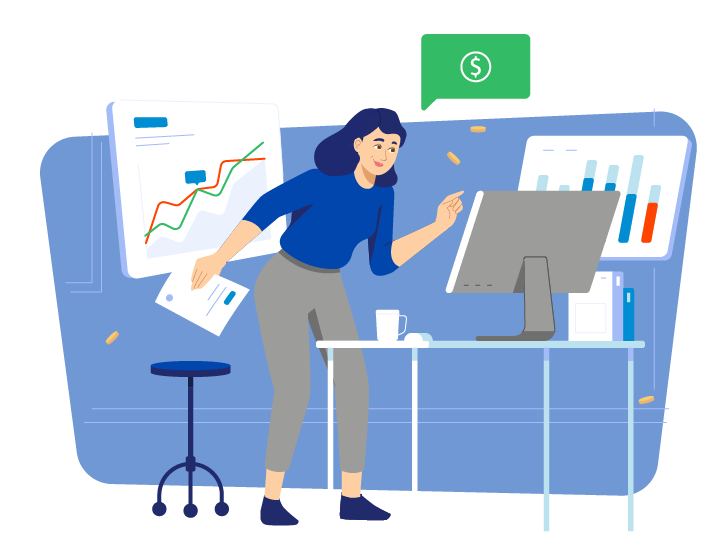
The time has come for sales automation
In your visit scenario, you will find elements that are the most repetitive, imitative, manual, tedious, time-consuming or “brain-consuming”. Writing down prices, counting products, writing notes, entering orders, calculating discounts, listing freebies, sending e-mails, planning next visits in the calendar, etc. These are the links of the process that are best treated with automation tools.
Here we go again
Many of these activities can be replaced with a digital version, most often an application that will improve a specific operation. At this stage, the salespeople themselves can be creative – they will use Google Maps for navigation, Outlook for sending emails, Evernote for taking notes, system calendar for planning visits, Whatsapp for communication and so on. You, however, will have to forget about data integrity, information security and reliable reports, you are again on Miles Davis’ lap.
One app to automate sales in the field
At this stage, the need for a solution comes to mind. What if we packed everything into one system? Such a system is called Sales Force Automation (SFA), and in the case of field sales there is also the term Field Force Management (FFM). Such a system is, generally speaking, a mobile application for a sales representative, connected with a central application integrated with company and distributor’s systems.
It serves professionals to keep information organized, transparent and secure. Serving as a sales automation and often a mobile CRM system to help you acquire new customers in the field, the SFA system will give you management control over sales – control that is not just your prerogative, but your responsibility as a sales manager.
When analysing Sales Force Automation systems, it may turn out that the logic of the digital world does not always reflect the assumptions of your sales strategy, and you may need to change some of its processes. But don’t get frustrated, just think of… a washing machine. After all, the market battle to automate the process of cleaning clothes was not won by a machine squashing or hitting clothes with a stick, although logically such manual processes should be automated. However, this did not prevent people from appreciating the benefits of using drum washing machines. It is similar in field processes – for example, the fact that we are used to examining the exhibition by comparing it with the planogram does not mean that we should forcefully implement this method into the merchandising automation tool. After all, we have other, more interesting methods of testing shelf standards within our reach.
Sales automation – examples
Properly conducted sales automation increases the effectiveness of well-designed processes, thanks to which:
- you will speed up repetitive activities,
- you will reduce the number of errors in reproducible activities,
- you will save your employees’ physical and mental strength,
- accelerate education and onboarding,
- and who knows, you might even increase job satisfaction.
In the sales reality, automation means striving to make as many digitized elements as possible, such as actions, conditions (triggers), information, data, reports, notifications, etc. work without the need for manual control. Below, there are some of the most popular examples of processes taken out of everyday practice (NOTE: the word automatically w will appear here annoyingly often):
Order automation
The merchants in the store in the SFA application have an automatically updated product list with automatically updated prices. They also automatically know the availability of individual SKUs in distributors’ warehouses. The trade conditions and current promotions stored in the system will allow for automatic calculation of discounts and freebies, the release of which will automatically update the stock. The order placed will trigger the workflow associated with picking and delivery to the store. On the other hand, sales targets and the employee’s bonus forecast will be updated. The sales report will also be automatically updated.
Automating shelf survey
Classic SFA systems displace manual processes, helping to calculate shelf parameters from manually reported product quantities. Modern automation of this process, using artificial intelligence and image recognition, allows the shelf to be surveyed and exhibition indicators calculated from a photo during the same visit. In such an arrangement, relevant reports will be automatically generated, on top of which the absent products, sales automation can automatically “throw” into the order. When critical shelf indicators are reached, additional tasks can be generated for merchandisers or email alerts for supervisors.
Feedback automation
Something that seems the most difficult to automate (because there’s nothing like a frank conversation over coffee with smooth jazz flowing into your ears) also finds support in Sales Force Automation systems. Events reported in the SFA application are the excellent resource for updating indicators tied to sales goals or bonuses. Information about whether the organization is satisfied with the results of a visit (e.g., the order or shelf condition) delivered automatically and in real time increases the efficiency of operations much better than e-mails with results sent weeks late by a manager.
Workflow automation
The speed at which information reaches individual process’s participants is often crucial to the success of this process, especially in a competitive environment. Where decisions are made in steps and by a distributed team, automating sales in the area of workflow and formalizing this workflow at the same time, makes it possible to speed up and monitor the flow of orders and decisions. In the case of hundreds or thousands of such procedures performed every day, we are talking about huge amounts of time saved. Examples? On a daily basis, we support workflows where there are orders with the acceptance of a discount, additionally requiring confirmation of product availability by a warehouse’s employee and generation of shipping documents for logistics.
Good sales automation is based on well-thought-out processes that are the heart of organized sales. SFA systems help to increase process’s efficiency and, as systems created for a specific group of entities, are carriers of know-how that can come in handy where processes are still immature or inefficient. Where a lot of change and tinkering is needed, low-code applications gain the advantage, which additionally allow processes to be rebuilt quickly and easily, without the need for programming and costly application rebuilding.
How about hyper-automation?
In the era of advances in artificial intelligence, a logical step in the development of sales automation is to support those elements that have so far been the exclusive domain of humans – reasoning and decision-making (e.g., where to go, what to order, what actions to take).
It’s hard to forecast whether, combined with the habits of contractors, who are increasingly willing to use the b2b e-commerce channel, field sales will become completely unmanned. For today, we are seeing a further evolution of the role of the salesman to that of a customer advisor, which means that more areas of cooperation between manufacturers, distributors and stores will be automated.
If you are planning to automate sales in your company, we will be happy to help, suggest how to get started and help you estimate the cost of your investment.
Contact us!




