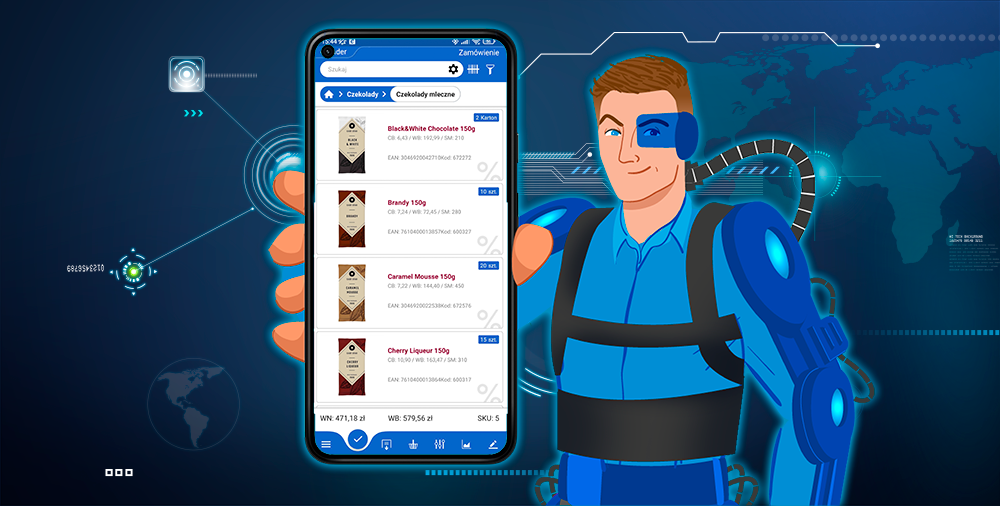
Order automation for sales representatives – a complete guide
Who remembers the days of ordering goods on paper slips or forms? Optimistically, we assume that they are a thing of the past everywhere (right?). In modern commerce, they have been replaced by electronic document flows and order automation is a fact of life. How do you integrate this into your sales processes? This article will give you an overview of the possibilities.
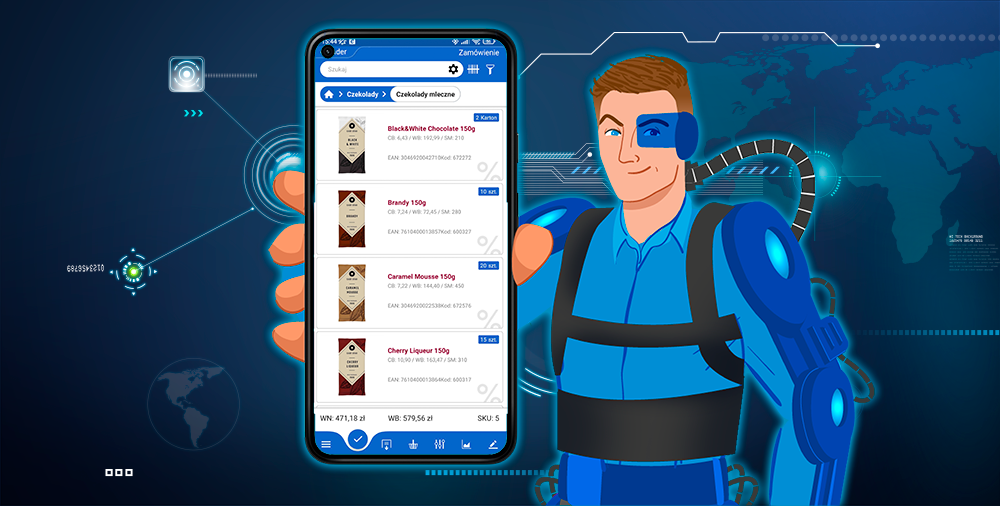
Who remembers the days of ordering goods on paper slips or forms? Optimistically, we assume that they are a thing of the past everywhere (right?). In modern commerce, they have been replaced by electronic document flows and order automation is a fact of life. How do you integrate this into your sales processes? This article will give you an overview of the possibilities.
Moving the sales offer with its wealth of catalogues, listings, price lists, promotions, discounts and trade credits, into the digital realm has empowered sales teams. Automation is one of the magic spells we use to make things faster and more efficient (we wrote about it in this article). This time, we will have a look at sales force orders and identify areas that can be optimised through digitalisation and automation.
What elements should a modern electronic order include, and what else can be improved in the third decade of the 21st century?
Order Automation and Its Foundations: Customers, Products, Price Lists, Distributors
Let’s start with the cornerstone of automation. For IT systems to work properly, you need up-to-date and organised data. It sounds trivial, but it is never enough to emphasise that without good data, there will be no good sales. For an order to be profitable, it has to be assigned to the right customer. It has to be sent to the right distributor, and the products have to be available (stock levels on the sales rep’s device should be ensured). Finally, the order should be based on the calculation of current prices, taking into account applicable tax rates. Some orders use specific conversion units that require prices with up to 4 decimal places.
An attractive offer, contributing to the success of a sales visit, also includes good product photos (preferably packshots). It is important that the product file is full of properties such as dimensions, weight, variants, allergen content, caffeine level (as in the case of energy drinks, which in Poland are only available to adults). Up-to-date databases guarantee that the order will shorten the time it takes for goods to appear on store shelves. Only in this way will you save, not add work to sales representatives. Mistakes or even a lack of certainty in this area mean the need for manual order checks. And that is more associated with the old school of trading.
The issue of the customer base is related to the issue of its segmentation. This involves grouping them according to common criteria (e.g. geographical or business) to allow grouping of price lists, discounts and promotions. In order to carry out effective segmentation, different information about stores should be collected and processed in an organised way. We write more about segmentation in this article.
Automation Likes Motion – Workflow
The characteristic of sales is dynamism. Its most appropriate form is processes in which specific events trigger further actions. The simplest electronic order flow and basic order automation is the ability to immediately forward the order from a mobile device to the executor, e.g., via email. Of course, in such a situation, it is already necessary to re-enter it into the ERP system to check available resources and give it further processing.
Modern SFA systems communicate automatically (through integration) with manufacturers’ and distributors’ ERP or CRM systems. This means that stock levels, prices and delivery terms, credit limits or appropriate licences are checked without human intervention. Integrations allow transaction participants to track order status in real time. After positive verification by the system, the order generates a picking order in the appropriate warehouse. The SFA system can reserve the number of products ordered so that other salespeople ordering goods do not exceed delivery capabilities. This type of workflow can anticipate additional conditions, such as approvals from regional sales managers for non-standard delivery conditions or discounts.
The orders completed in the warehouses are passed on to the suppliers, who then load the trucks and hit the road. Drivers working in the van sales model, i.e. direct sales from the truck, use the SFA system to support their work. The truck is then the mobile warehouse, which is first filled with the goods to be sold during a route, and the retailer-supplier settles with the store. At the end of the day, the warehouse is settled. The process is much easier, but it is necessary to accurately predict how much merchandise to issue to each van seller.
Offline or online – how should orders work?
The data flow in the SFA application should be smooth and ensure that entered data does not disappear when the device is discharged or the Internet connection is interrupted. An order in the SFA application should use available online data on prices and stock levels, but should also be able to be completed at any time after the interruption. eLeader Mobile Visit works in offline mode with data synchronisation at the right time – both in the background and at the user’s request. This ensures that the correct flow of information does not restrict the ability to change the order or return to interrupted activities at a later date.
Way to ROI 1: Automation of Promotions in Field Orders
One of the most important tools for stimulating the market and encouraging customers to buy is promotions. The SFA system can act as a super-fast calculator and assistant in suggesting promotions. They stimulate an increase in the volume or value of products ordered in exchange for freebies, discounts or gifts. The key in this situation is to control that the investment in promotions does not spoil the profitability of sales. Therefore, the sales force application should handle both simple promotions and promotions based on many complex conditions. This will ensure that understanding and calculating the final value of an order does not eat up the salesperson’s valuable time.
Depending on the nature of the industry or the customs of a particular market, promotions can be applied and invoiced automatically at the time of ordering. They can also be subject to manual control where, for example, we allow the contractor to select gifts. To control costs, it is possible to set promotion budgets in the SFA system (e.g. the value of discounts or the pool of freebies available on a single order, in a particular store or over a particular period). This enables sales managers to better control whether the profitability limit has been exceeded, both for an individual salesperson and for the entire territory.
A well-designed interface of mobile SFA applications allows continuous monitoring of how much the order is missing to meet the promotion. Thanks to this, the salesperson can clearly suggest to the customer: “order 2 more packs of juices and you will get a 5% discount on the entire order”.
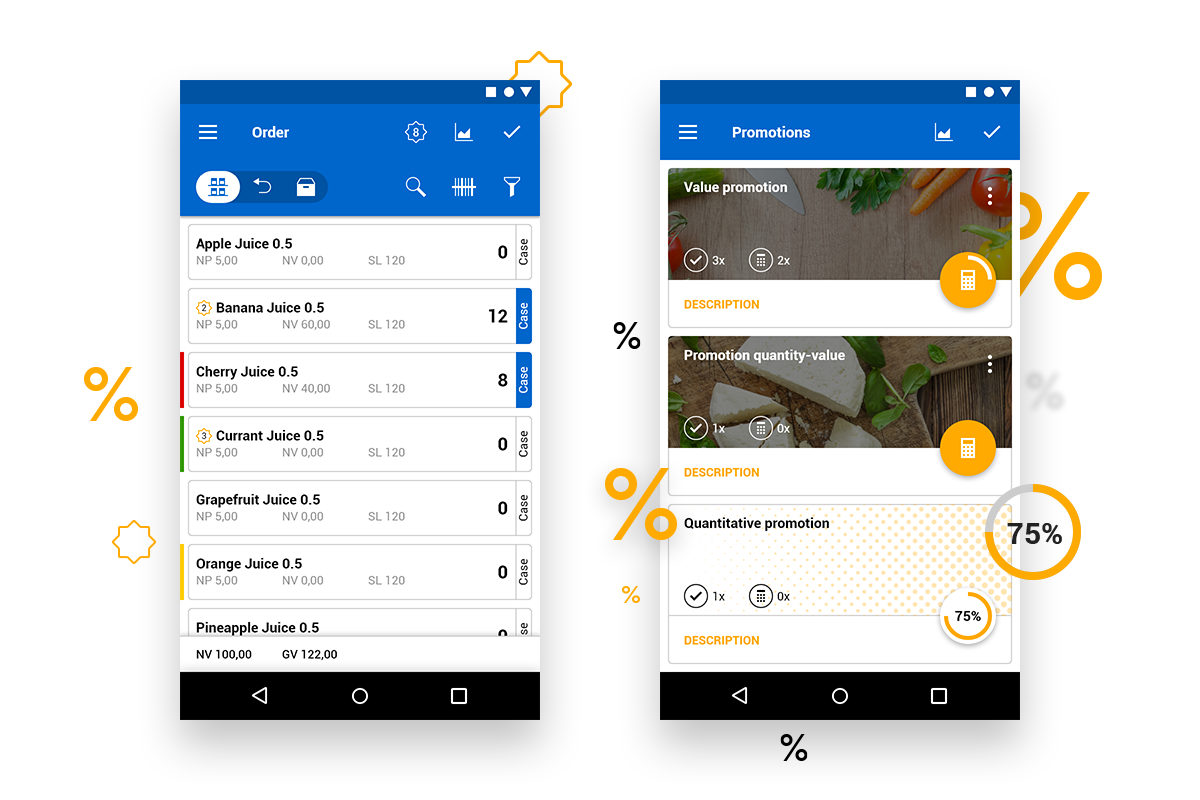
Way to ROI 2: Cross-Selling and Up-Selling in Orders with SFA
Sales uses techniques to increase the value of an order by proposing complementary products (cross-selling) or higher parameters (up-selling) than those in which the customer is interested. E-commerce practices the automation of such activities, but transferring this to the field is a real challenge. Simply encouraging salespeople to take the initiative in this direction when talking to customers is good practice. However, the wider the range of products offered, the more difficult it is to remember all the interrelationships between products so that complementary or premium versions can be offered “on the fly”.
The eLeader Mobile Visit SFA application has a special module that suggests and allows adding products to the order as part of cross and up-selling. Thanks to this, the stimulation of customers to increase the value of their orders can be standardised and better highlighted in the sales strategy. The selection of products and their combinations is fully controlled by sales managers. They can therefore take into account larger product capacities as well as new or promoted products. This allows the salesperson to focus on presenting the offer rather than on composing it during the sales visit. Suggestions can be viewed when browsing products and on the order summary screen.
Order Automation Using Historical Orders
The seemingly obvious information about how previous orders have been handled at a point of sale or distributor is an excellent resource for automation mechanisms. Here are some examples of how order history can be used to automate and streamline the sales visit:
- Based on historical order values, you can segment customers (e.g. into those who are more or less valuable in terms of transaction volume, but also those who prefer certain product categories).
- Order history can allow you to implement a loyalty programme. The frequency of transactions, the occurrence of certain products or, finally, the order value can condition the benefits for the customer.
- Previous orders can help you build the point of sale scoring needed to evaluate the Perfect Store.
- Part of the order history (e.g. the value of the last 3 orders) can be used to prepare the salesperson for the current visit. It can also be used as information in the schedule or visit assistant:
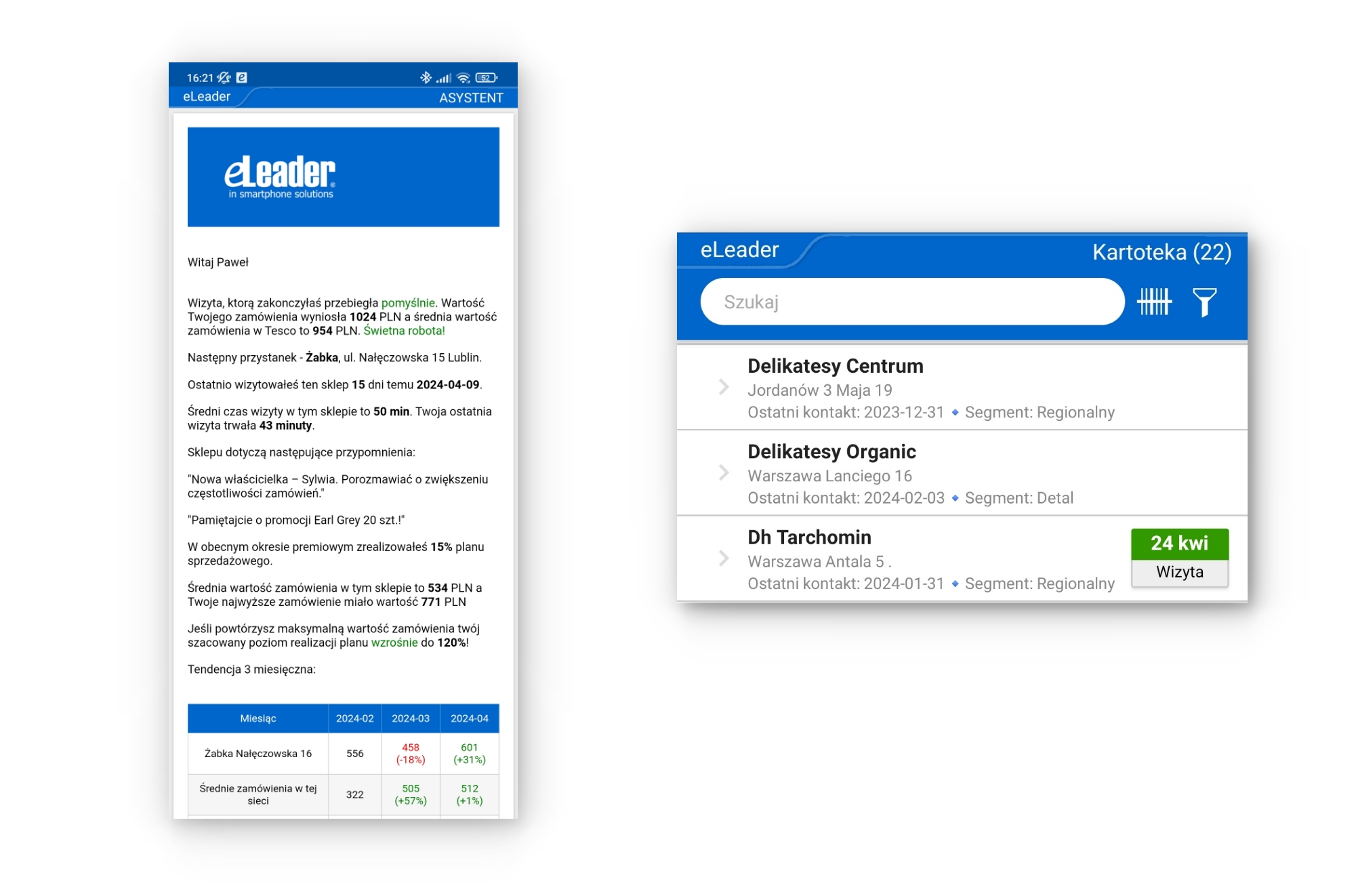
- The history of orders passing through distributors can help to identify the strengths and weaknesses of partners. It also allows you to compare them in terms of pricing, picking levels or speed of delivery.
- Historical orders are a component of predictive algorithms that support sales forecasting at an overall or store level. It can also help with automated order picking (from the simplest ‘same as before’ option to more advanced suggestions, taking into account novelties, promotions, expiry dates or cross-sectional data linked to a market segment).
- Order history can help you find out why a store does not order certain products. You can use a survey in the SFA system to investigate the reasons for not ordering a particular item.
Payment Time: Payments in SFA System Orders
The relationship between supplier and customer in commerce takes many forms and is derived from the way in which orders are settled. It is vital that the financial figures add up at the end of the day. Therefore, the SFA / FFM application should allow for order settlement in whatever form is used by the parties. The most common are cash and card settlements, and less common are cheques. Payment can be made at the time of the order, at the time of delivery. It can also be deferred, e.g. by using a trade credit with a granted limit.
In eLeader Mobile Visit, all forms and modes can be combined into so-called multi-payments. Part of the order is paid in cash, part by card and the remaining amount is deferred. The integration of the SFA system with a payment terminal and the ability to print commercial documents, especially invoices, on site using mobile printers is useful here. If you use other, unusual forms of payment in your business, you can define them and add them to the eLeader Mobile Visit order module.
Complaints, Exchanges, Returns
As is often the case in retail, not every item meets quality standards and not every store manages to sell it before its sell-by date. The ability to automate less pleasant processes, such as complaints, also contributes to the efficiency of the ordering process. In order not to strain the good relations between the parties, such processes should be handled efficiently and with respect for the information needs of each participant.
A complaint received in the SFA system should include reasons (e.g., damage, poor quality, incompleteness) and a request (e.g., exchange of goods, refund). It should then trigger the appropriate information flows, i.e., automatically go to the department of the company handling complaints. At each significant step in the process, the parties should be notified (via transactional emails or PUSH messages) to the store or sales representative. At the end of the settlement period, it is worth generating a complaint report in the sales force automation system. Such a report can be useful for analysing product quality or customer service quality, for example.
Automatic Settlement of Returnable and Bulk Packaging
In industries that use bulk packaging (such as beverage crates), it is important to manage this particular type of asset efficiently. It is both transport packaging and a valuable product that is handed over to a contractor on a short-term rental basis.
The SFA system can handle packaging together with its contents as one product (e.g. a crate full of bottles), with the ability to quickly separate the two types of product. This may be necessary if, for example, the store wants to buy an incomplete crate or return the crate for exchange. Similarly, bottles can be treated as separate products, making it easier to process the order. In such a situation, the order can be limited to the liquid itself, with the store bringing back returnable bottles. By combining the sale and exchange into a single transaction, order automation significantly streamlines the visit and delivery process.

Automation of POS Materials Orders, Service Orders
Sales support tools also use ordering mechanisms to circulate items that do not necessarily end up on store shelves. An example of such processes is the ordering of store equipment or, more generally, marketing materials (known as POSm – Point of Sales Materials). Mechanisms known from ordering goods, with some modifications, work perfectly well where it is necessary to keep an eye on the value, quantity, delivery time or stock status and allocation of such items. We can apply the processes to gadgets and leaflets as well as valuable equipment such as displays or fridges. See how one of our customers used our solution to solve their fridge management problems.
Another example of a process based on a classic order is a service order. Both the service order, which has its own parameters and pricing, and the spare parts order by a service technician are nothing more than order automation and the adaptation of an electronic order to the needs of a specific customer and its process. In the eLeader Mobile Visit system, such an order can be modeled to fully reflect the procedure of a given field specialist team.
What Else Influences Order Automation? The Secret Weapon of UX
Mobile applications improving the work of field representatives, apart from the engine, i.e., backend: information flows, algorithms, and integrations, also include UX. It is the totality of the solution’s features that make up the user’s impression of the system. Very often, it is this impression that determines whether an application will serve well in the implementation of a sales strategy. At eLeader, we ensure that the high functionality and flexibility of the system is supported by the interface of the mobile application that PHs will want to work with. An example of this approach is the order window of the application itself. It not only allows the display of a list of products in the form of a simple list or variants with thumbnails, gross and net prices, filtering and sorting. The order ‘clipping’ process itself includes improvements such as the ability to add and subtract products directly from the list, as well as the ability to select a sales unit without having to enter the product window, or the collective management of product list items. New merchant users can be guided through the application with a tutorial. Experienced users can enable the option of automatically approving the entered product quantities to limit the number of clicks in the application.
The order can be entered as a draft so that it can be returned to later if it cannot be placed at that time. For visits with large order scenarios, the order can be pre-defined and initiated with standard or copied products and quantities from the previous visit. It can also be triggered by product out-of-stocks found during a merchandising survey, which is also automated using eLeader Shelf Recognition AI.
Automation of Customer-Initiated Orders
An order in commerce can be initiated by either the seller or the buyer. Where the buyer decides when to place an order, this is most often done through a dedicated system used by retail chains or stores. This allows placing an order to manufacturers or distributors knowing current prices, stock levels, and additional conditions such as discounts, margins, delivery time. These solutions are usually independent of suppliers (although distributors or platforms may be able to offer their systems effectively).
An alternative to such ‘ordering machines’ are online shops run by distributors or manufacturers on their own terms. They allow smaller contractors in particular to place orders themselves in an e-commerce-like model (sometimes called b-commerce).
Thirdly, there are also mobile apps on the market that are a hybrid of an ordering machine, online shop and SFA system. These are provided by manufacturers or distributors and allow them to build personalised, deeper relationships with customers without the frequent involvement of sales representatives.
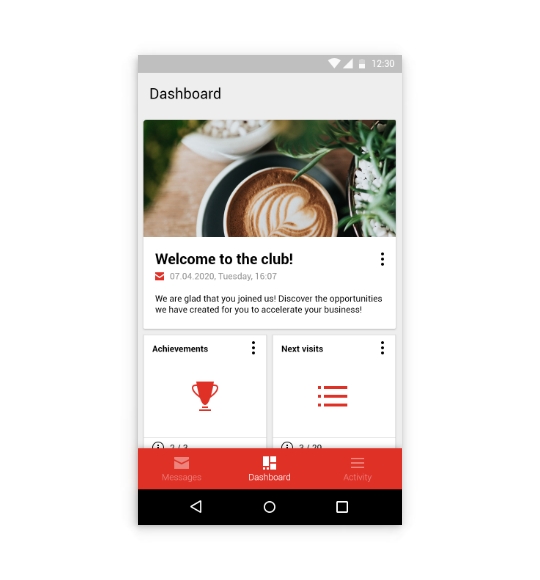

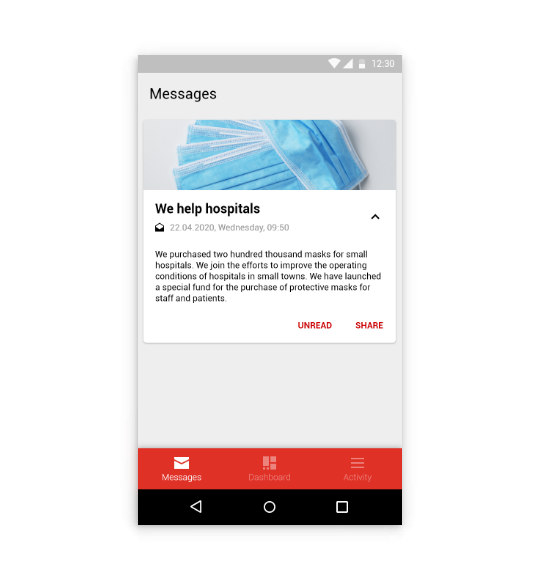
If your sales force has not yet realised the potential of order automation, we encourage you to book a presentation. During the meeting, our specialists will show you how to work with orders in a way that best suits the needs of your field sales force.
Niche knowledge straight to your inbox!
If you find what you’re reading interesting, sign up for our newsletter to receive valuable articles straight to your email inbox.

Leave e-mail here:





