
Sales support tools – a guide to systems
Sales support tools - systems guide If you are looking for an application that will help you organize your sales processes in the field, better manage your representatives, plan tasks, account for the achievement of goals, track down irregularities and send orders, then you certainly know that you need a sales support tools.
Do you feel overwhelmed by the flood of emails, documents, and phone calls coming from your field sales team? You don’t have time to read, analyze, and comment on them? This is a sign that you need sales support tools.

If you think you need a big box to hold this pile of orders, rules, information and data and then send it to the sun on a rocket, we think you need sales support tools.
If you are looking for an application that will help you organize sales processes in the field, better manage the work of your sales representatives, plan routes and tasks, account for target achievement, detect irregularities, and send orders, then you certainly know that you need sales support tools.
But what are they really called? CRM? FFM? SFA? BPM? Or maybe RSE? Why do these acronyms sound like virus names? If you want to know what these three-letter beasts mean for your sales and which one to tame and harness for your business, then save a good fifteen minutes and read on. We’ll take these monsters by the horns and demystify the acronyms that hide a range of functions. Used well, they will carry your sales team to the Olympic peak.
Table of Contents
- Sales Force Automation (SFA)
- Field Force Management (FFM)
- Customer Relationship Management (CRM)
- Business Process Management (BPM)
- Retail Store Execution (RSE)
Sales Force Automation (SFA) System
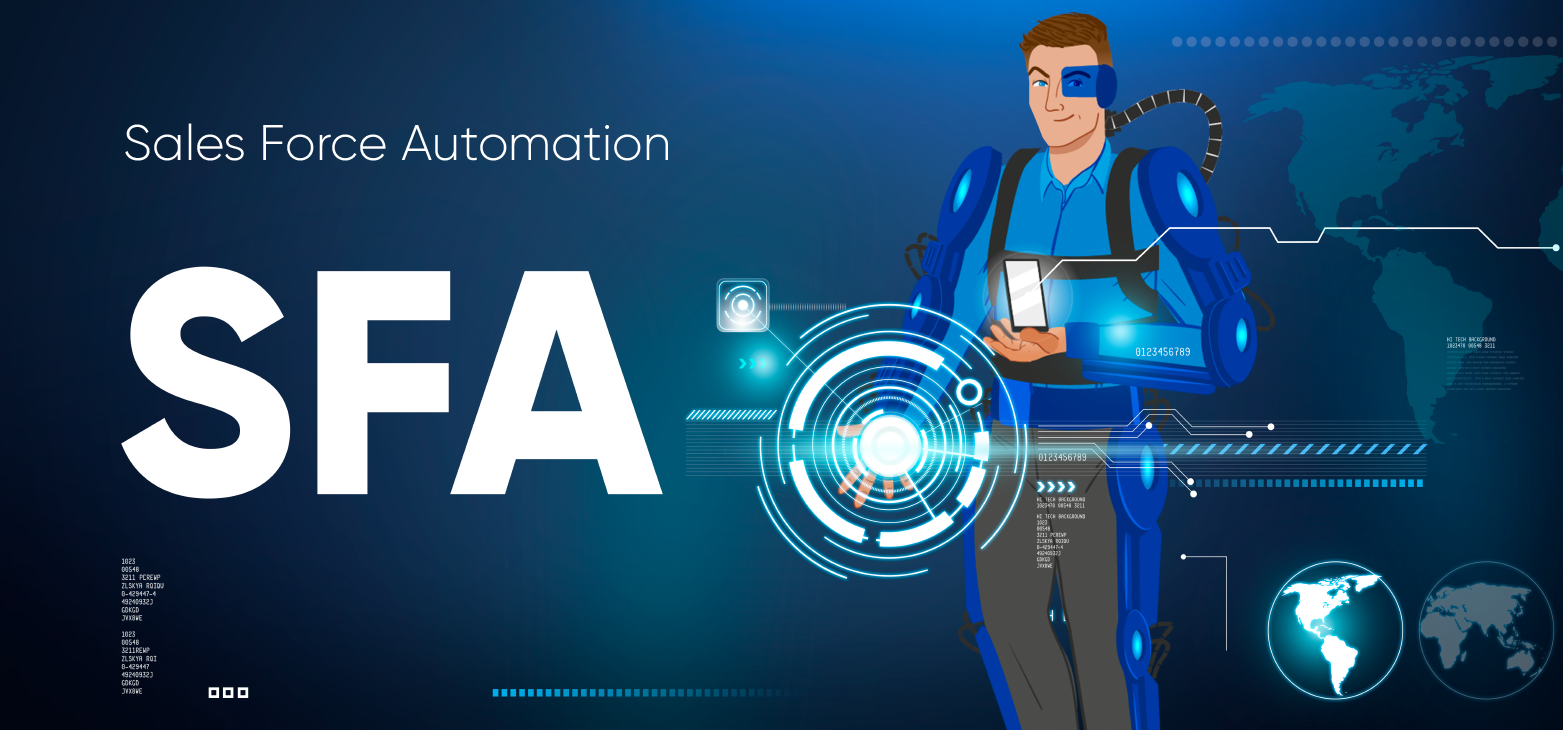
What is Sales Force Automation System?
Sales Force Automation (SFA) is a class of sales support tools designed to digitise and automate the activities of salespeople. In our case, these are sales reps who work outside the office – at customers’ points of sale, often commuting to many locations in a day.
Digitization means that paper documents, calendars or notebooks are replaced by a mobile application in the salesperson’s work. In addition, with the SFA system on mobile devices, the salesperson can forget about using laptops and Excel spreadsheets in the field.
Sales force automation in the field means helping with repetitive and frequent tasks to speed them up and reduce the risk of errors. Examples of automation include visit scenarios with possible mandatory tasks (which may vary for different stores), calculating orders, discounts, promotions, tracking of scheduled visits and phone calls. Automatic visit planning frees sales reps and their managers from weekly planning and emailing of schedules; automatic price updates prevent the use of outdated offers; automatic stock control and goods reservation protect sales reps from placing orders that cannot be delivered. The examples go on and on.
The Sales Force Automation system reflects the structures of employees, products, store bases (see CRM), distributors, promotions, document workflows, business processes, and so on to combine them into the so-called workflow, i.e. the entire logic of field work, from customer acquisition to key account management. Thanks to this, sales force managers can modify or create new processes independently or with the help of specialised system configurators modify or create new processes (see BPM).
A salesperson equipped with SFA sales support tools most often uses the following modules:
- Customer card index, i.e., a database of points of sale, linked to contact details, salesperson notes that build the history of the relationship with the customer (see CRM), and specific information that allows to categorize contractors to be segmented for better visit planning, action scenarios, adjustment of promotional activities, prices, or assignment of sales supervisors
- Calendar (visits, presentations, audits, calls, etc.)
- Orders (and related product catalogues, own and distributor price lists, quantitative and qualitative promotions, discounts, preselling, van selling, handling receivables and credit limit management, payments, invoicing, complaints, returns)
- Merchandising (display research, including automated shelf audit, setting up, controlling, and accounting for promotions, pricing research, issuing, controlling, and collecting POS materials, marketing budgets
- Reporting information from the field in other areas – consumer surveys, market research, competition research, feedback from contractors, own notes.
- Efficiency – all functionalities related to monitoring work and its effects – targets, KPIs, reports, coaching, quizzes, tests, gamification, etc.
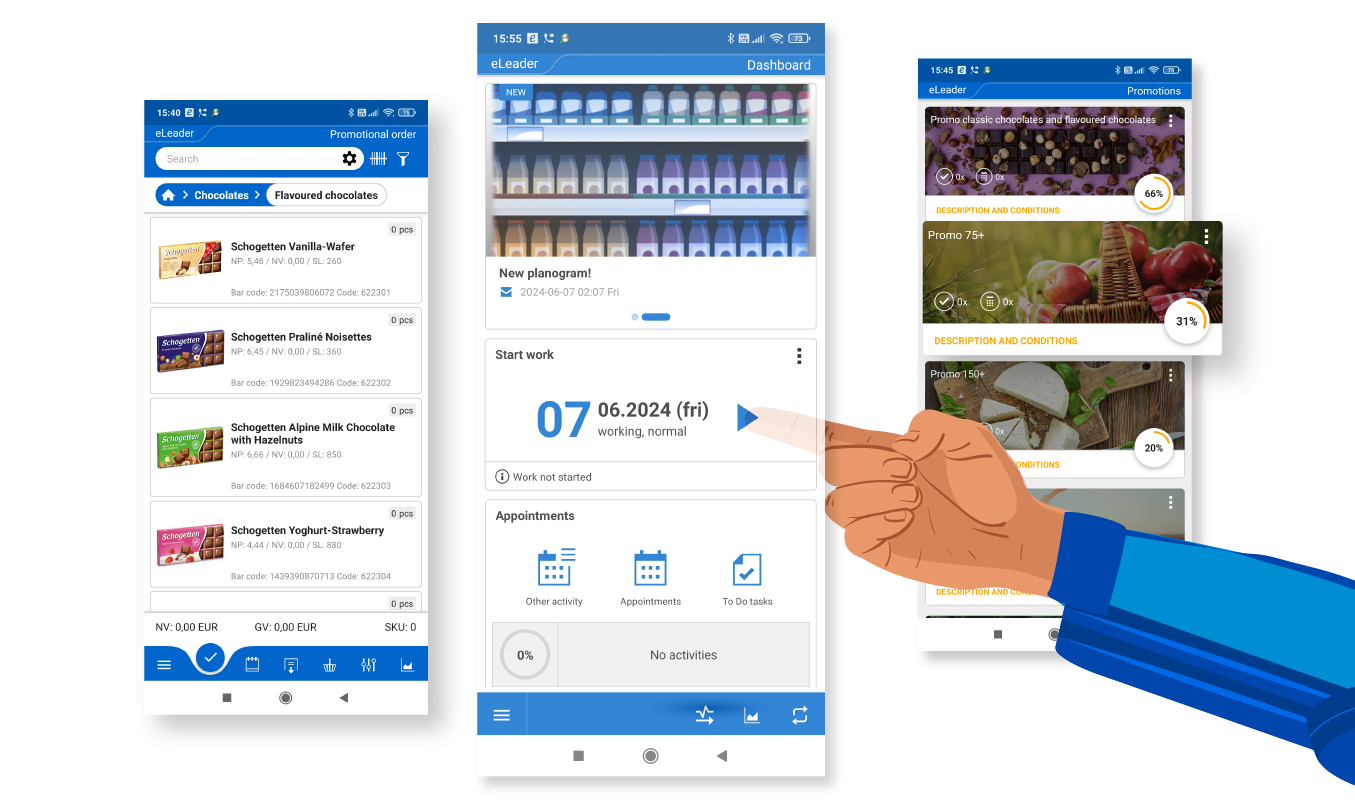
Who is the Sales Force Automation system for?
By definition, SFA does not specify whether the sales team is stationary, i.e. working from a desk, or mobile, i.e. working in the field, mainly visiting points of sale or customers. Therefore, when looking for such a sales support system for field sales representatives, it is necessary to specify that it is about the SFA system, available to sales representatives in the form of a mobile application. The sales force aspect of the system for representatives will be explained by the following three-letter abbreviations (see FFM). The Sales Force Automation system will help organize the work of sales representatives when the organization’s structure, the the complexity of the processes, or the amount of data required for management exceeds the possibilities of notebooks, pocket calendars, Excel, and e-mail. So if you want to pack all this into one application (with lots of cool extensions and modules) and grease it with automation, look for the Sales Force Automation system.
Field Force Management (FFM) / Field Force Automation (FFA) / Mobile Workforce Management (MWM) System

What is the Field Force Management class system?
In the Field Force Management (FFM) class of sales support tools, the emphasis in the name clearly indicates the ‘field’ aspect of this sales support tool. This family of sales support tools, which also includes systems such as FFA (Field Force Automation) or MWM (Mobile Workforce Management), provides solutions for companies that employ people who work out of the office, performing tasks that allow automation, control and information delivery from the point of activity. The most common types of workers are obviously sales reps, but can also include agency merchandisers, service technicians, agents, interviewers, animators, mystery shoppers, auditors, or couriers.
Field Force Management are systems that support mobility – the “non-stationary” work of sales representatives. They enable field staff to can receive and send information and data remotely directly related to their assigned tasks. At the same time, they can process and complete tasks without being in the office. From the managers’ and supervisors’ perspective, Field Force Management provides a range of remote management functions (task assignment, communication, evaluation), as well as control functions (fact of work execution and quality control). The mobility of Field Force Management is linked to equipping employees with tools that enable them to work remotely, i.e., devices with a mobile application that are integrated into the company’s IT ecosystem (although they often operate autonomously within the organisation).
Field force management systems therefore include the following modules:
- Task planning and route planning – can be done both centrally from a managerial position and “democratically” by the representatives themselves using the mobile application.
- Location functions – geolocation and navigation to individual route points (with route optimization), GPS tracking of employees with the ability to block work performance that is too far away from the destination (fraud detection).
- Reporting to deliver information to the office and the field without the need for additional sources such as email. We can talk about sales reports, target achievement, KPI fulfillment, map-based reports, quiz, and coaching test results, etc.
- Communication – the possibility of sending individual and group messages, automatically and spontaneously – particularly useful for teams working in dynamic situations (e.g., animators or promoters).
- HR and personnel – FFM functionality allows for reporting of absences, holidays and sick leave, better assignment of replacement. If representatives work with budgets and use company equipment, the application should help them to inventory and maintain company equipment in the desired condition (e.g. through checklists at the start of the working day). Coaching and onboarding elements are designed to accelerate the integration of employees and to strengthen the relationship with field staff and their managers.
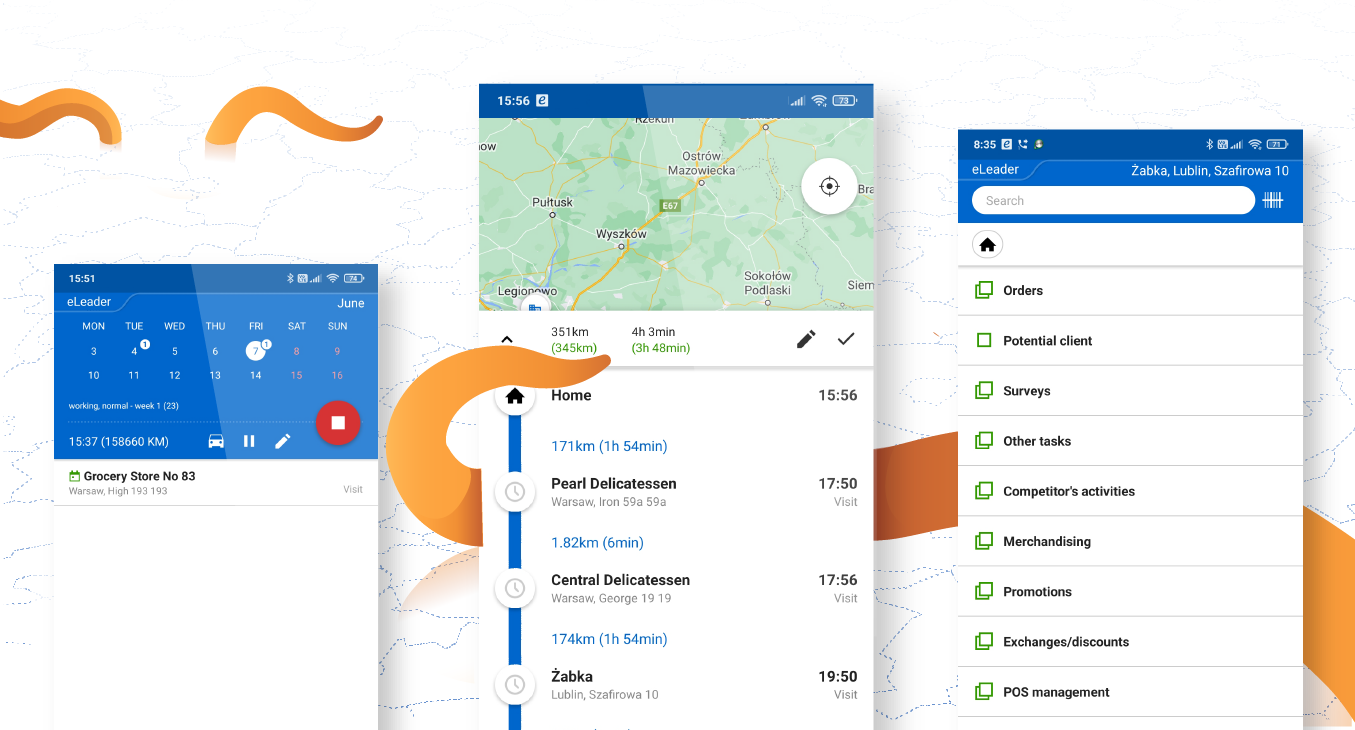
Who is the Field Force Management system for?
Field Force Management class sales support tools emphasize the distributed nature of teams, so, by definition, they should serve managers who want to efficiently manage employees with whom they do not have daily face-to-face contact. The work of a salesperson, merchandiser, bank agent, or service technician should run more smoothly thanks to FFM – information should circulate better between the head office and the mobile worker. The latter should also have functions that allow them to manage their affairs and formalities with the employer remotely. As a result, both parties will save time, fuel and effort for more valuable matters.
Customer Relationship Management (CRM) Class Sales Support Tools

What is a CRM system?
CRM systems are probably the best known, most widely used and almost as often disliked sales support tools among salespeople. There is a reason for this, which we will come to later. In the meantime, imagine a huge database of customers and people associated with them. This database contains an (in)finite number of fields that the sales department fills with data that is useful for determining the value and potential of customers when prospecting in the field, and for making decisions about, for example, the next steps in building relationships with these customers. So while the SFA system focused on the work of the representatives and their automation, the CRM system focuses on the customers (including prospects, opportunities, sales processes, and so on).
It is important for sales reps to be able to access customer information from anywhere using a mobile device, so that they can prepare for a meeting just before the visit. As feedback, the impact of the visit should also be reported in the system to provide a complete history of the relationship, relieving the salesperson and their successors of the need to memorise large amounts of data and preparing good arguments, for example, for price negotiations, promotion conditions or discounts.
Mobile applications for sales representatives have elements of CRM class systems, extending the sales support tools with access to valuable data within a single application interface:
- Customer card index containing systematization of features like location, area, channel, address, network, etc. The second group consists of features that assess the store’s potential in terms of the organisation’s business objectives – number of tills, proximity to a school, number of fridges, licences granted. The third group of data is dynamically generated information based on data entered by sales staff, order history or date – such information brings the customer list to life and makes working with such a dynamic database much more interesting.
- Segmentation – the process of grouping CRM objects according to specific parameters or sets of parameters. As a result, it will be easier to select from large databases the stores with the greatest sales potential, those in need of relationship strengthening through promotions, those at risk of being overtaken by competitors, or those in need of increased visit frequency. Segments do not have to be static lists of stores, they can be dynamic lists and be involved in many interesting operations and processes.
- Scoring i.e., assessing the value and business potential of customers. The usefulness of customer scoring depends on the quality of the information stored about the customer. If the customer is well described and reliably “guided”, then from the stored features, it is possible to select those that, processed into numbers, will answer how much it is worth investing in building and maintaining a relationship with such a store. A form of scoring that has developed specifically for mobile work is the so-called Perfect Store, i.e., the evaluation of a store according to a set of indicators reduced to a single score.
- Planning and executing work – we mentioned this with Sales Force Automation. From a CRM perspective, it is worth adding that planning activities related to customers should be carried out using information about these customers and logged with them to maintain the continuity of the relationship history. In addition to form and order data, the salesperson’s own notes help to capture what happens “between the lines” in the relationship with the customer – important things that are difficult to catalogue according to business rules. Such feedback can, of course, provide an impulse to rethink the customer network (e.g. recurring comments about reluctance to work with a particular network or segment of stores with the manufacturer, or strong competitor activity in a particular area). Mobile applications for salespeople are characterised by the fact that emails, phone calls and teleconferences do not dominate activities, but rather visits (sales, service, merchandising, etc.). This distance determines a specific work approach in the form of visit scenarios.
- Reporting – all the activities carried out by the mobile representatives constitute the total work carried out over time. The quality, dynamics and value of the indicators describing this work provide feedback to both the work performers and their supervisors, who monitor the work of entire teams. CRM reporting tools help to understand the overall strategy implementation process, compare costs and profits, check return on investment, assess the shape of the sales funnel, and finally analyse the geographical aspects of the work. While central applications managing mobile systems have no limitations in such reporting, the challenge is to provide good feedback to mobile devices. In addition to charts and tables, it is good practice to deliver reports to salespeople that help them understand how their daily activities and decisions affect the overall assessment of task execution. Again, a module that delivers insights at the right time and place is useful, and a module such as Perfect Store&Visit can help a lot.
- Integration – a separate issue is the possibility to retrieve and attach additional information useful in working with individual customers. Integration with corporate product databases (e.g. SAP) or customer databases (e.g. MS Dynamics) allows information to flow in both directions, maintaining a single source of truth and information consistency, and providing sales reps with the information they need when in the field.
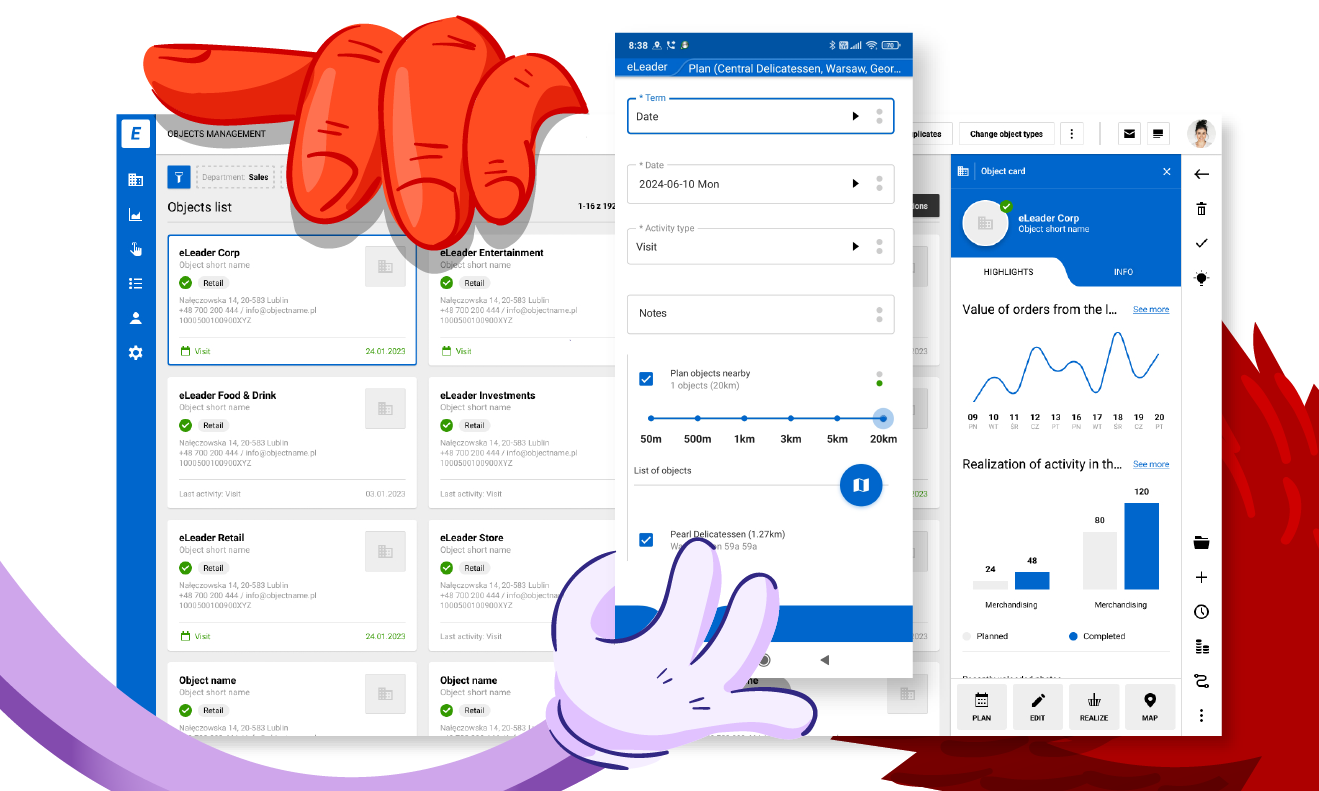
So why do salespeople tend to treat CRM not as a sales support tool, but as an evil, rather than a necessary one? The problem with CRM class systems is that their most common use is limited to one-sided reporting of information about customers and their activities at the command of supervisors. The system is often not grateful for being fed a large dose of data, although the cause is usually not the tool, but the way it is used.
Who is the CRM system for?
Customer Relationship Management class system is a tool that streamlines the work of sales departments – both stationary and mobile. However, to avoid becoming a mere database, a voracious beast that devours data without giving anything in return, it is necessary to ensure that the sales department works in a process-oriented manner, so that the data structure reflects the customer’s view and allows for process modelling. This brings us to the next acronym.
Business Process Management (BPM) System

What is a BPM system?
It is a class of software whose primary function is to map existing or planned business processes into digital form. It is not preordained that the digitisation of the process will necessarily involve automation. However, in order for these systems to serve as sales support tools, digitization must include the process execution procedure, i.e. the so-called workflow. BPM systems give us greater control over business processes. This is because such tools provide information at all times about the stage a particular process is in, what the status is, what the next steps are, who should take action, and so on.
In the case of systems provided by eLeader, we are mainly talking about sales processes sensu stricto and sales support processes – those that take place in the field. By incorporating process management elements into the eLeader Mobile Visit application, we make it easier for our customers to implement their sales strategy. In this area that loose sets of tasks performed by field representatives become scenarios for their work. This is where we can talk about professional measurement of the effectiveness of employee activities. If your sales representatives have tasks in the area of orders, shelf maintenance, distribution of marketing materials, competitive research or feedback collection, they will certainly benefit from organising the tasks into a logical process that allows them to perform them in an orderly manner and to know which ones are mandatory, important, higher rated, etc.
Business Process Management systems must be accompanied by an analytical layer, that provides the ability to draw conclusions, make decisions, and optimize actions (Business Intelligence System).
Tools supporting process modeling in the digital domain include various visual editors such as drag&drop, grouping and assigning roles to process performers, integration with other enterprise systems, secure administration, and the aforementioned analytics.
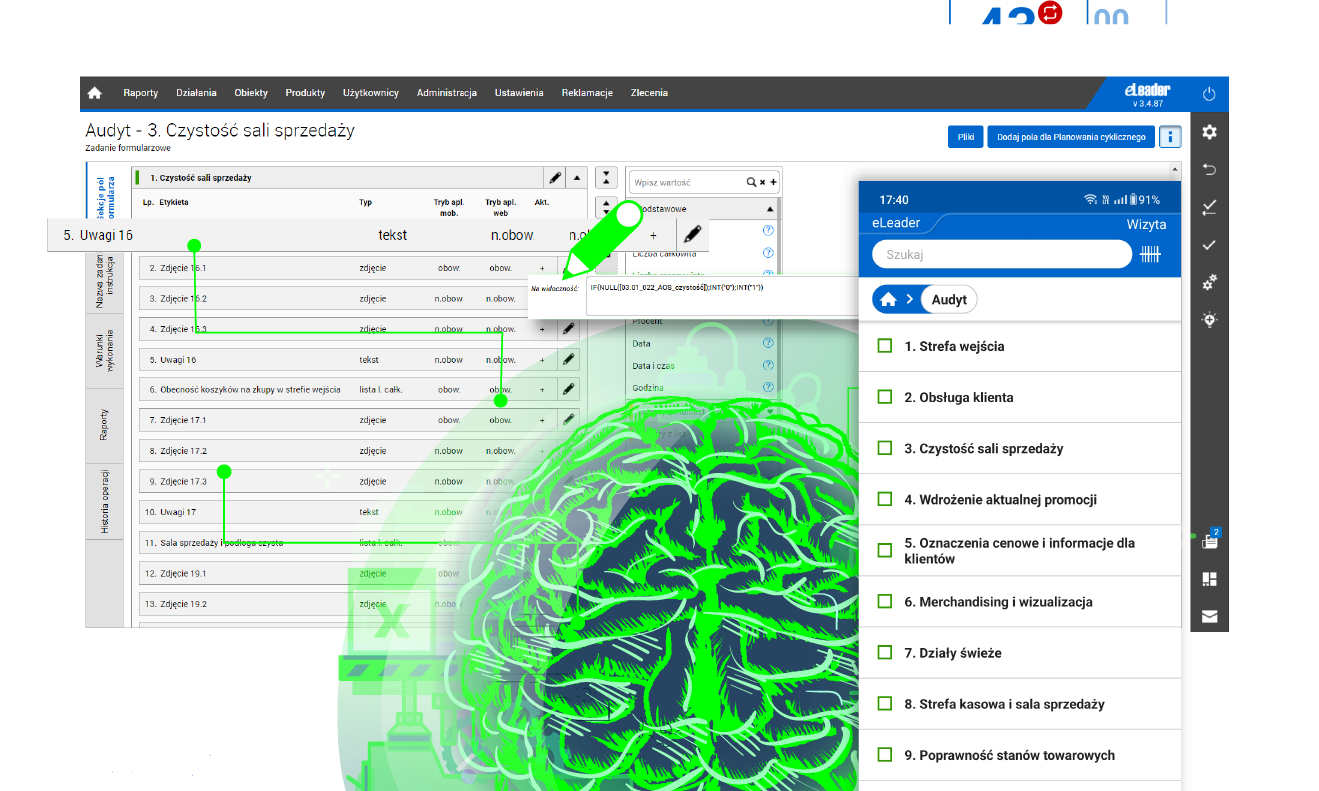
Who is the BPM system for?
Business Process Management is an area of management that helps managers to control the organisation, especially during periods of dynamic growth. Its implementation should be considered when existing procedures and their carriers (paper, Excel, Word, etc.) are no longer sufficient, and the organization begins to face the specter of decision-making blockade. BPM as an operational tool also supports middle managers in translating strategies into specific procedures, scenarios, tasks, and reports.
Retail Store Execution (RSE)

What is an RSE system?
This is the cherry on top in the chain that begins with the production, promotion, distribution and sale of the product, i.e. the place where the product should meet the consumer’s needs. Retail Store Execution sales support tools focus on the key aspects of selling at the consumer touchpoint: having the right product on the right shelf, at the right price, with the right promotion, and in the right relationship to the competition. The scope of Retail Store Execution software includes the quality of the relationship with a specific point of sale and the ability for the salesperson to draw conclusions at the visit level and for managers at the planning level. Retail Store Execution is very close to Sales Force Automation and Field Force Management and is often a synonym for them.
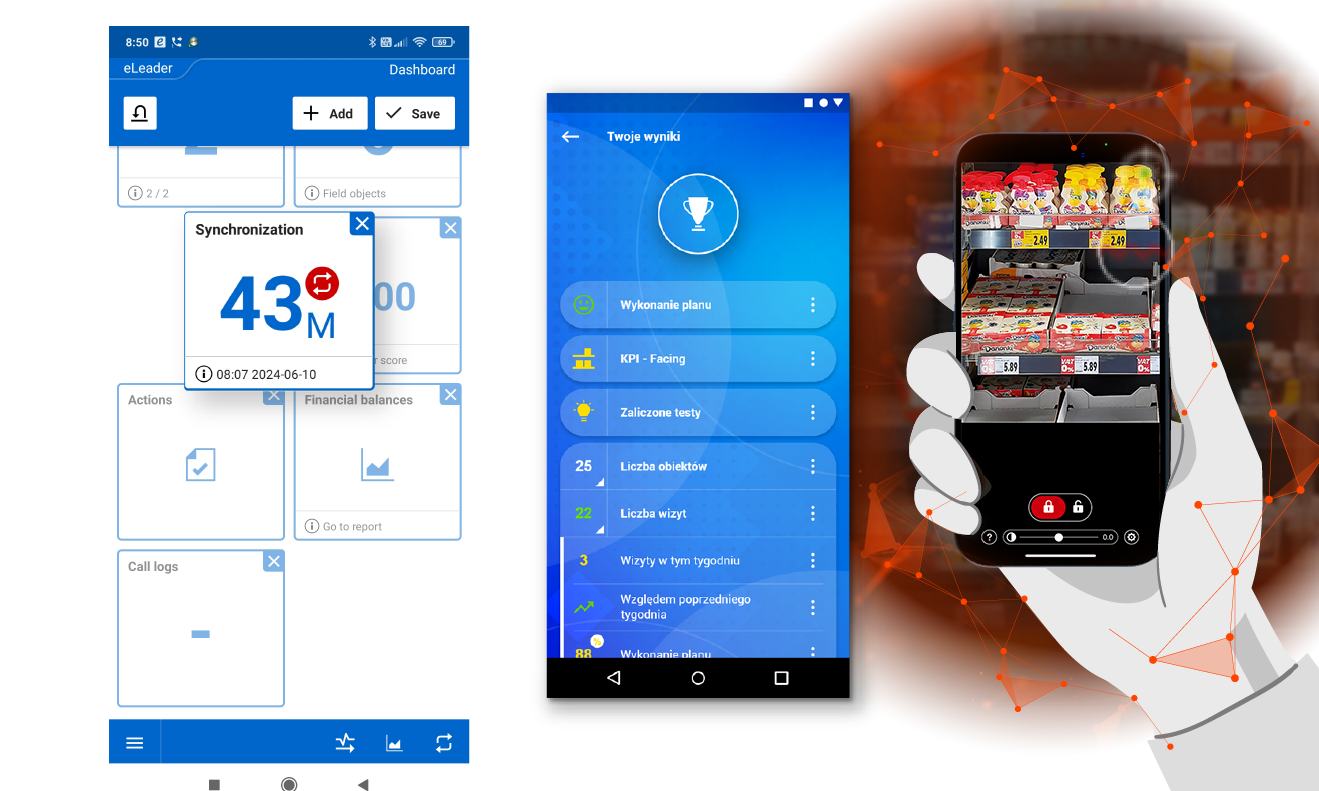
Who is the RSE system for?
Retail Store Execution is a class of systems for those responsible for implementing the sales strategy in stores (sales managers, regional sales managers) and those responsible for performing tasks specific to each store (sales representatives, merchandisers). RSE applications focus on the execution of specific tasks, reporting of required data and efficient feedback to ensure that the best possible visit scenario is implemented before the representative leaves the store. Further information on the development of these systems can be obtained from the experts at the Promotion Optimization Institute.
Take a broader view of sales support tools
We understand that you may not be the type of person who eagerly scours the internet for the best sales support tools. What matters most to you is getting the job done. You deliver and you expect your people to do the same. Being in the right place at the right time with the right offer is a life or death situation. We understand this, which is why our mission is to provide sales support tools that always respect the principle of “first, do no harm”.
From the outset, we have broken down the barriers between different systems, because we know that field operations require interdisciplinary thinking. Automation must go hand in hand with ensuring the right knowledge and information, control must be balanced by feedback and motivation, sales must be supported by reporting, and remote support by contact with the company business. Letting go of must be balanced by good integration, and the system must work well on all mobile devices. Analytics and HR elements must not be missing.
Built on the low-code platform eLeader Mobile Visit allows our specialists to select the system features that our client should and wants to use. Thanks to that, we do not have to put our customers in a dilemma like “which sales support tools to choose”, because we have them all.
Niche knowledge straight to your inbox!
If you find what you’re reading interesting, sign up for our newsletter to receive valuable articles straight to your email inbox.

Leave e-mail here:





